
Get Started

Step 1: Sign Up & Register
To start building with our APIs, you'll need to sign up for account.
Here's what you do:
Sign Up for an account.
Check for an email from us within hours. Click the email link.
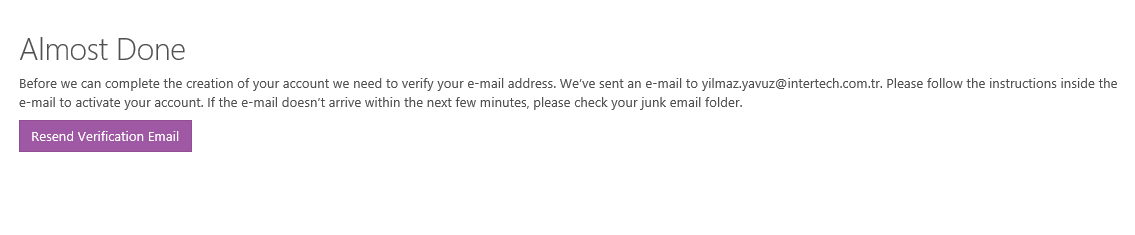
Hint: If you don't receive an email, check your spam folder.
Follow the registration flow, then Log In>
Step 2: Get Subscription Key
To get your Subscription Key, you'll first need to Subscribe for a package on Products page. Here's how:
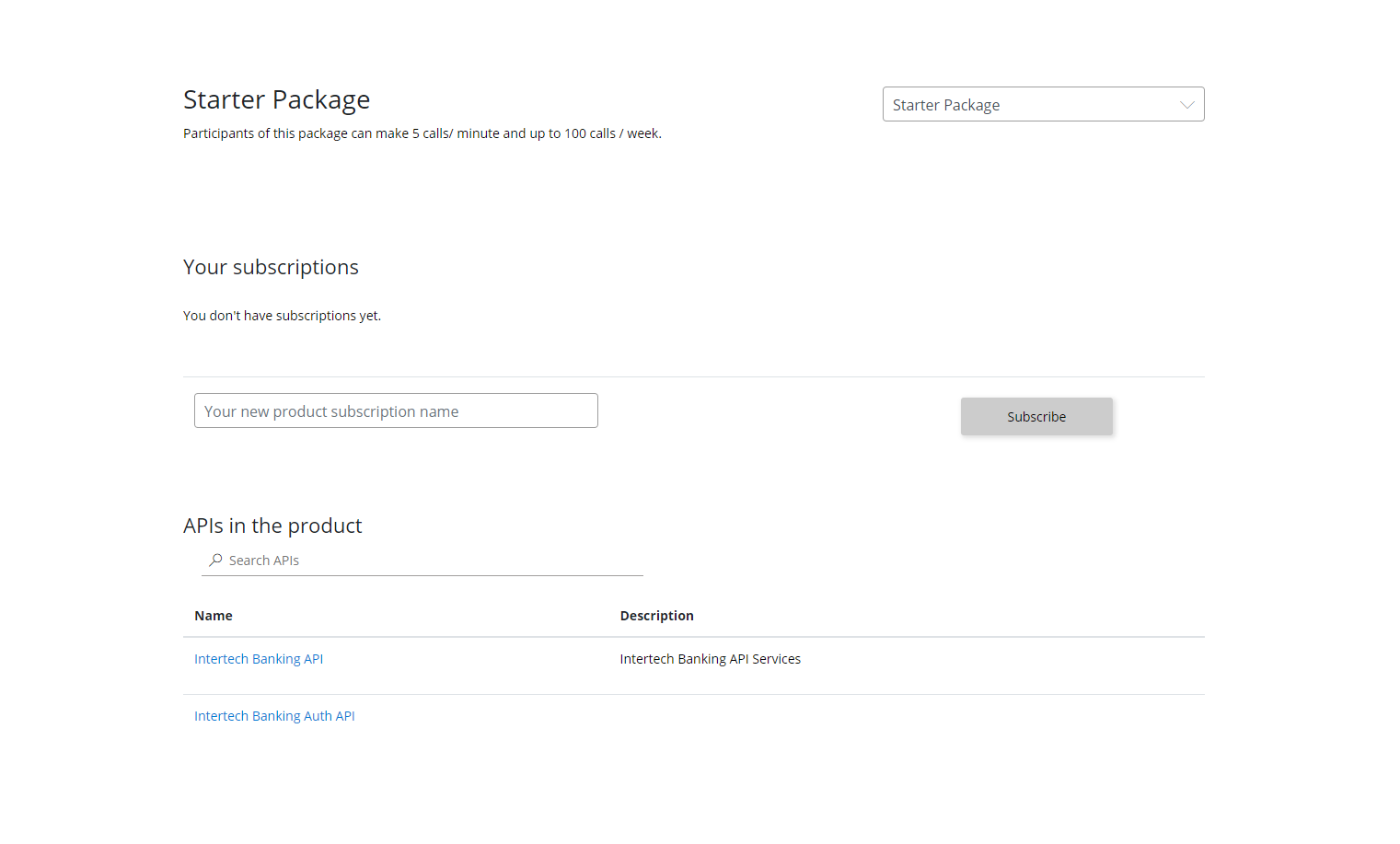
Step 3: Activate
Get your subscription key under profile menu. You can also add your applications here.
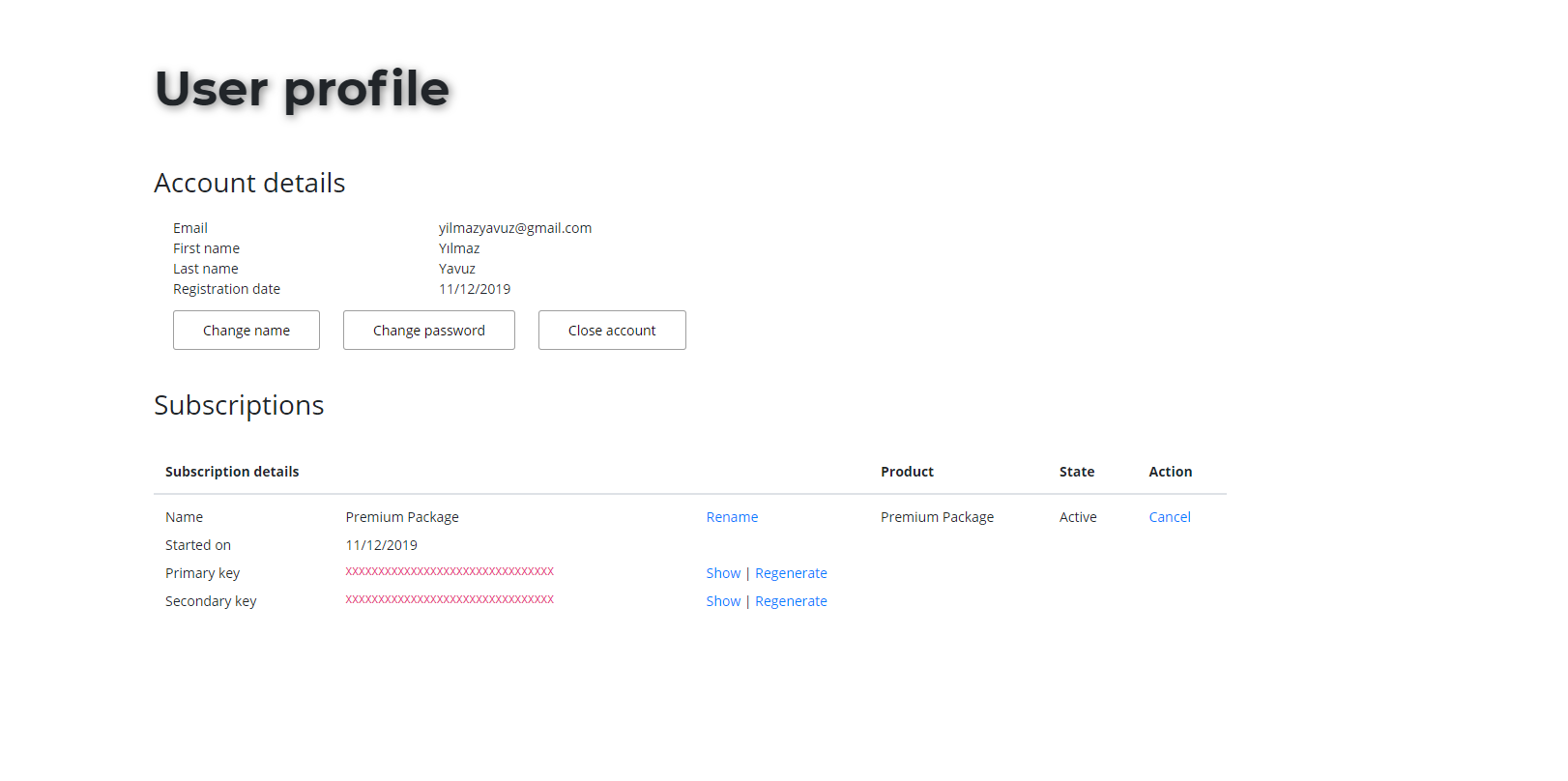
Step 4: Test API Methods
Include your access token and the information needed for that API. From there, use the response for your application and you’re all set. Now you can start building applications with our API.
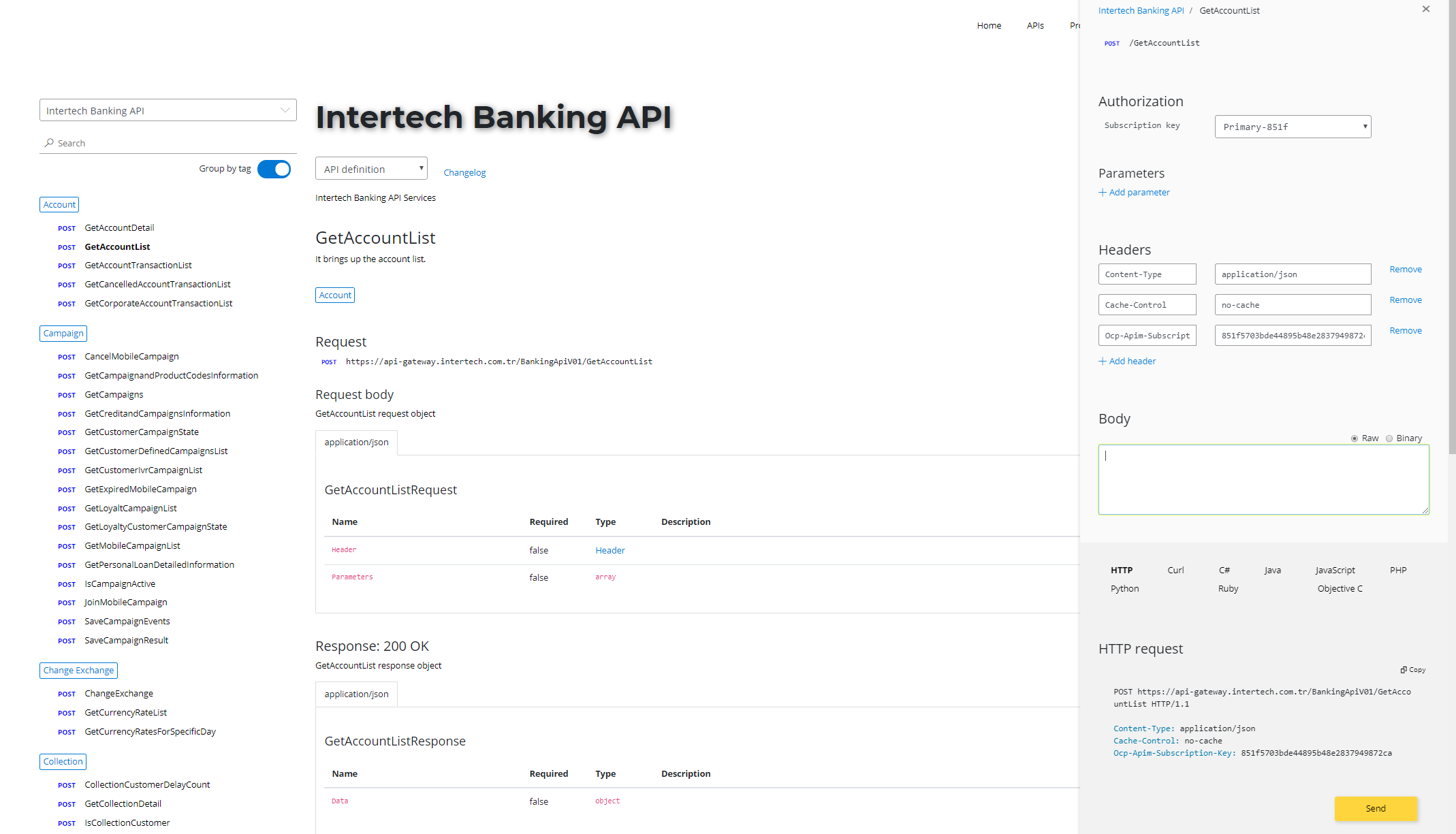
Step 5: For Production
You 're now up and runnning on inter-API Portal.
Submit for production When you’re finished testing, you may want to submit your app for production. If it seems like we’d be a good fit, we’ll look into it and do some testing together. Then, we’ll talk about next steps to move to production.