
inter-API Shopping SDK
Introduction
Shopping SDK is designed for Intertech’s Mobile Applications to create a marketplace for different brands. In that marketplace, customer information is provided by SDK via inter-API for a seamless transaction experience. Once the transaction is started in product side, payment is done via inter-PAY, overall all information sharing and payment done through a closed ecosystem.
How to Get Started
Step 1 - Sign Up & Register: To start building with our APIs, you'll need to sign up for account. Read our documentation on how to use the Inter-API services and secure your connection with the right electronic certificate
Step 2 - Get Subscription Key: To get your Subscription Key, you'll first need to Subscribe for a package on Products page.
Step 3 - Activate: Get your subscription key under profile menu. You can also add your applications here.
Step 4 - Test API Methods: Include your access token and the information needed for that API. From there, use the response for your application and you’re all set. Now you can start building applications with our API.
Step 5 - For Production: You 're now up and running on inter-API Portal. Submit for production When you’re finished testing, you may want to submit your app for production. If it seems like we’d be a good fit, we’ll look into it and do some testing together. Then, we’ll talk about next steps to move to production.
How it Works
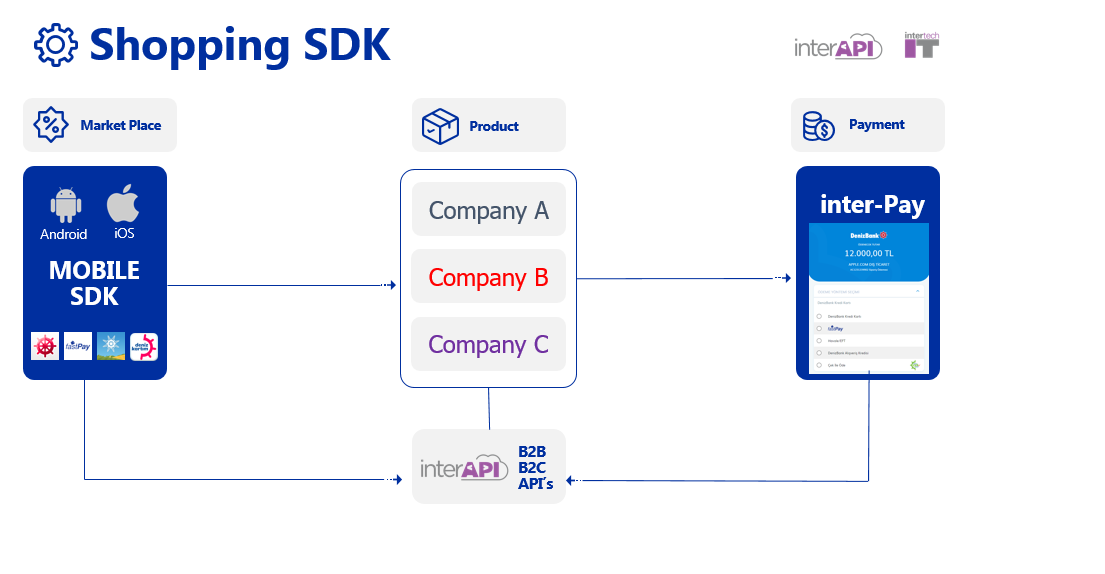
Detail flow with API’s is explained below.
Create Access Token
Access token is created by making a POST request to the token creation address of the inter-API, using the client_id and client_secret parameters together with the Authorization Code and Request Id values sent to you during the application.
The explanations and examples of the fields in the response to be obtained after a successful access token creation request are shared below.
When creating a token, in case of a possible error, a response suitable for the inter-API error format is received. The error codes and explanations that may come in this response are shared below.
Inter-API Method Call with Access Token
The created token value is used in the Authorization field in the HTTP Header of the requests to be made to API methods. Authorization field value must be in the form of {TokenType} {Token}. An example is given below.
GetCustomerInfoForThirdParty
With this method, customer information can be obtained. CustomerNo information is sent in the request. The CustomerNo value can be obtained from the response of the previous token creation request. At the same time, it is necessary to pass the previously obtained Token value as Bearer in Header. An example request is shared below.
Details of the fields and a sample response for the GetCustomerInfoForThirdParty method are given below.
CreateApiTransactionRequest
The request for the payment transaction is created by the CreateApiTransactionRequest method. The previously obtained Token value must be passed as Bearer in the Header. An example for this request is shared below.
Details of the fields and a sample response for the CreateApiTransactionRequest method are given below.
GetApiTransactionDetail
Details of the created transaction can be accessed with this method. Information such as the amount of the transaction, completion status, cancellation information can be obtained. There is no need to pass any token value in the request of this method. Details about the method and sample request are shared below.
Details of the fields and a sample response for the GetApiTransactionDetail method are given below.
CancelApiTransaction
In order to cancel the transaction completed by the customer, a request is made in this method. There is no need to pass any token value. Details about the method and sample request are shared below.
Details of the fields and an example response for the CancelApiTransaction method are given below.
Test Environment Details
Token Endpoint: https://api-gateway.intertech.com.tr/BankingApiV01/auth/token
API Endpoint: https://api-gateway.intertech.com.tr/BankingApiV01/{MethodName}
AppKey: f815a7fb6a604fc387d4d01c71e132e1
Client ID: 800000000000024
Client Secret: 72c526d7f6a54cea816b4036ddcffacb9ac814650f7e4829b7346b35d221ca60